
Welcome To
Foundry Digital Marketing
Please complete all of these onboarding steps.
It’s easy, and should only take a few minutes.
Onboarding Steps (Complete ASAP)
Schedule your first two calls, then move straight through the rest. Don’t wait for one step to finish before starting the next. Knock them all out right away. It’s quick and easy.
Schedule a Strategy Call with our co-owner to review your Marketing Plan.
Schedule a call with our onboarding specialist to provide admin access to your Facebook Page, Instagram Page, and Meta Ad Account. You can also try the “1-Click Access” button or follow the manual steps. During the call, we’ll verify everything is set up correctly.
Complete this short form so we know important details about your business.
Submit your payment method for Meta Ads and ManyChat. We strongly recommend adding a backup payment method, as Meta occasionally declines charges. Having a backup on file helps avoid any interruptions to your ads. You can also use direct bank info or a PayPal account as alternatives.
If you submit your payment method and Meta access we can set this up for you. ManyChat is a tool we use with Meta ads to collect contact info, delivers offers, and send follow up messages. You don’t have to do anything since we manage it all for you.
SlickText integrates directly with Meta ads, ensuring you capture thousands of phone numbers quickly. If you decide to switch platforms for sending texts later, you can, but SlickText is required for our strategies since most POS systems have clunky forms that lead to fewer sign-ups. Once your account is created, add us as a user with full “edit” permissions (team@foundrydigitalmarketing.com).
If you already have an email marketing platform simply add us (team@foundrydigitalmarketing.com) as a user and you can skip uploading. If you don’t have an email marketing platform yet, please upload any emails because we’ll set up an account for you.
If you don’t have content organized in a folder, you can skip this step because we can download content you already have online. If your content is organized online upload here or share your folder with us. (team@foundrydigitalmarketing.com)
Complete your service agreement, if you haven’t already.
Create a promotion button in your POS to help track special offers. Guests will show staff a green checkmark on their phone to redeem the offer. Watch the video for a quick walkthrough.
Join your private channel for support. You can also reach us by email or text at +1-312-869-4090
Integrations (Optional)
If you use Toast Marketing, grant us access. Be sure to check the box and click “override” for the following sections: 4. Restaurant Admin, 4.8 Marketing Info, and 8.4 Manage Integrations. team@foundrydigitalmarketing.com
Contact Owner’s support team and tell them to add us as a user so we can import and send emails. team@foundrydigitalmarketing.com
If you’re using MailChimp for your emails, we’ll send an agency access request for you to approve.
If you use ActiveCampaign for emails, add us as a new user by going to Settings > Users & Groups > Add a New User. team@foundrydigitalmarketing.com
This gives us the ability to track where reservations are coming from. Go to Admin > Accounts > Create New User and grant All Access.
Let us know if you need to grant access to other platforms.
If you get stuck or need help, we'll assist you on a quick phone call!
Frequently Asked Questions
How can I streamline my catering or event booking process?
Set up a simple Calendly link on your website for customers to book a consultation call with you or your team. This cuts down on random calls or emails, organizes your schedule, and helps you close bigger orders—like catering for 100 employees or food truck events—without the hassle. It’s customizable to your availability and takes about an hour to set up.
Why should I focus on building a customer database, and how do I use it?
A database of emails, phone numbers, and Facebook Messenger subscriptions keeps you top of mind with customers, driving repeat visits. Use it to send regular reminders about things happening in your restaurant. We use ads to grow this database of contacts which can be combined with your existing contacts from your POS, reservations, or other sources.
What do I need to set up my marketing campaigns technically?
You’ll create a POS button for tracking special offers, which guests will show a validated green check mark on their phones. You’ll see results in a dashboard we provide and in your POS.
How do I know if my lead generation ads are actually working?
Look at your cost per lead ($1.00-1.50 is great) and return on ad spend (ROAS)—aim for 3:1 or higher, meaning $3 in short-term revenue for every $1 spent. This 3:1 ROAS is a great metrics because that is tracking just their initial visit in the short-term – when measuring repeat visits your ROAS will be even greater.
How does the offer redemption process work, and how do I track it?
Customers see an ad, opt in, and click “redeem” when they’re at your store, showing a green checkmark on their phone. Your staff presses a specific POS button to track it. It’s about 90-95% accurate, and you can compare our dashboard data with your POS reports to confirm who’s coming in.
Testimonial
What Our Clients Say About Us?
Kornix is the best digital agency i have ever seen! Highly Recommended!
It sounds like you’re expressing positive feedback or a statement about a product or service being loved by customers worldwide. If this is a statement you want to share or discuss, it’s great to highlight positive feedback! Customer satisfaction and positive testimonials can be powerful assets for a product or services businesses I’m here to help!
Jenny Wilson
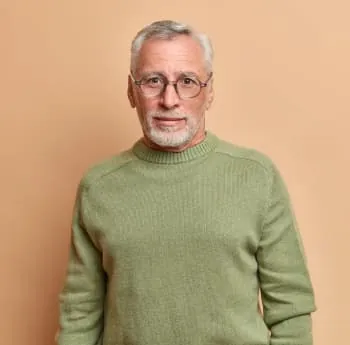
Kornix is the best digital agency i have ever seen! Highly Recommended!
It sounds like you’re expressing positive feedback or a statement about a product or service being loved by customers worldwide. If this is a statement you want to share or discuss, it’s great to highlight positive feedback! Customer satisfaction and positive testimonials can be powerful assets for a product or services businesses I’m here to help!
Jenny Wilson
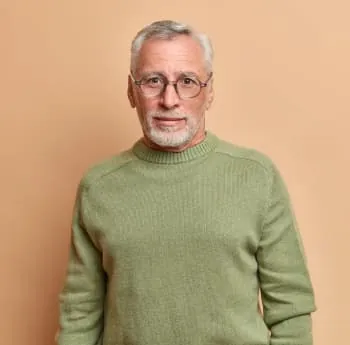
Kornix is the best digital agency i have ever seen! Highly Recommended!
It sounds like you’re expressing positive feedback or a statement about a product or service being loved by customers worldwide. If this is a statement you want to share or discuss, it’s great to highlight positive feedback! Customer satisfaction and positive testimonials can be powerful assets for a product or services businesses I’m here to help!
Abraham khalil
